The table of content
The Evolving Landscape of UI Prototyping: Beyond Traditional Methods
1.1 The Imperative for Speed and Fidelity
The digital realm is characterized by relentless evolution and escalating user expectations. Today's users demand seamless, intuitive, and highly engaging digital experiences across a multitude of platforms and devices. Their tolerance for friction or poor usability is minimal; studies indicate a significant percentage of customers will abandon a brand after just one negative experience.1 This heightened expectation places immense pressure on businesses to not only deliver exceptional user interfaces (UIs) but to do so rapidly.
Simultaneously, market dynamics demand unprecedented agility. Competitive pressures and the accelerating pace of technological change necessitate faster product development and iteration cycles.1 The ability to quickly bring new features and products to market, test hypotheses, and adapt to user feedback is no longer just an advantage—it's a prerequisite for survival and growth.
Within this context, traditional UI prototyping methods often fall short. Static wireframes and low-fidelity mockups, while useful for basic layout and structure, struggle to accurately represent the complex interactions, animations, dynamic content, and nuanced user flows that define modern applications.4 They often fail to provide the necessary realism required for effective user testing and meaningful stakeholder validation early in the design process. This lack of fidelity can lead to ambiguity, misinterpretations, and costly rework later in the development cycle.
This establishes a critical challenge: the need for prototyping methods that deliver both high fidelity and high speed. Traditional approaches often force a trade-off – quick, low-fidelity sketches lack the detail for true validation, while manually creating detailed, interactive high-fidelity prototypes is inherently slow and resource-intensive.1 This gap between the need for realism and the time/cost constraints creates a significant bottleneck, delaying feedback loops and increasing the risk of investing heavily in designs that ultimately fail to meet user needs or business objectives.1 Addressing this prototyping bottleneck is crucial for organizations aiming to innovate effectively in today's demanding digital landscape.
1.2 The Rise of User-Centricity and Experience Design
Parallel to the demand for speed and fidelity is the fundamental shift towards user-centered design philosophies across the industry.9 Businesses increasingly recognize that deep empathy for the user—understanding their needs, behaviors, motivations, and pain points—is the foundation of successful product development.1 Usability, effectiveness, efficiency, and overall positive user experience (UX) are no longer secondary considerations but key strategic differentiators that drive customer satisfaction, loyalty, and business success.1
Effective prototyping plays a pivotal role in operationalizing user-centricity. It is the mechanism through which design concepts are made tangible and testable, enabling teams to gather crucial user feedback early and often. This aligns directly with the core tenets of modern development frameworks like Design Thinking, Lean UX, and Agile UX, which emphasize iterative cycles of building, measuring, and learning.2 Prototyping facilitates the critical "Test to Learn" and "Iterate" phases within these frameworks, allowing teams to validate assumptions, refine designs based on real user interactions, and ensure the final product truly resonates with its intended audience.5 A robust prototyping process transforms user-centricity from an abstract principle into a practical, actionable methodology.
1.3 Breaking the Prototyping Bottleneck
The limitations of traditional prototyping methods create a significant bottleneck that hinders innovation and increases project risk. Modern digital products demand a high degree of interactivity and visual polish to meet user expectations.4 Validating these complex interfaces effectively requires prototypes that closely mimic the final product's look, feel, and behavior. However, conventional low-fidelity techniques like basic wireframing or paper sketches, while quick, lack the necessary realism to test intricate workflows or subtle micro-interactions accurately.4 Users and stakeholders may struggle to envision the final experience, leading to superficial feedback.
Conversely, manually crafting high-fidelity, interactive prototypes using traditional design tools or preliminary coding is a time-consuming and expensive endeavor.1 This slows down the iteration cycle, delaying the crucial feedback loop that informs design improvements.1 The longer it takes to get a realistic prototype in front of users, the higher the risk of investing significant resources in a direction that ultimately proves flawed. This gap—between the necessity for high-fidelity validation and the prohibitive cost and time of traditional methods—constitutes a major bottleneck in the product development lifecycle. It leads to increased development costs driven by late-stage changes, slower time-to-market, and a greater chance of launching products with unresolved usability issues or experiences that fail to truly connect with users. Overcoming this bottleneck requires a new approach that enables the rapid creation of high-fidelity, interactive prototypes without compromising quality or efficiency.
Introducing the Infinity Prototyping Framework™: Designing at the Speed of Innovation
2.1 Defining the Infinity Prototyping Framework™
In response to the challenges and demands of modern digital product development, Infinity Technologies has engineered the Infinity Prototyping Framework™. This proprietary, trademarked methodology represents a paradigm shift in how user interfaces are conceived, validated, and prepared for development. It is Infinity Technologies' unique system—our "secret recipe"—meticulously designed to dismantle the traditional prototyping bottleneck and accelerate the creation of exceptional digital experiences.15
The core philosophy of the Infinity Prototyping Framework™ is the achievement of high-fidelity, interactive prototypes with unprecedented speed and efficiency. This is accomplished through the strategic and seamless integration of best-in-class design tools, a proprietary library of reusable assets and accelerators, and the targeted application of cutting-edge Artificial Intelligence (AI). It is not merely a collection of tools, but a structured, repeatable system sculpted around delivering maximum value and built upon Infinity Technologies' deep expertise in UI/UX and emerging technologies.16 The framework provides a clear roadmap for transforming ideas into testable, realistic prototypes, enabling design at the speed of innovation.
2.2 Core Principles
The Infinity Prototyping Framework™ is built upon several foundational principles that collectively enable its unique advantages:
- Agility & Speed: The framework is inherently agile, designed for rapid iteration and fast feedback loops. It aligns perfectly with Agile UX principles, enabling teams to move quickly through build-measure-learn cycles and adapt to changing requirements or user insights efficiently.2 Speed is not just a feature; it's a fundamental design goal of the framework.
- High-Fidelity Focus: From the outset, the framework prioritizes the creation of prototypes that look, feel, and behave like the final product. This emphasis on high fidelity ensures that user testing yields meaningful, actionable insights and that stakeholder reviews are based on a realistic representation of the intended experience, minimizing ambiguity and reducing the likelihood of costly late-stage changes.4
- Strategic AI Integration: AI is not an afterthought but a core component woven into the fabric of the framework. Specific AI tools, including Cursor, Claude, Bolt, and Lovable Dev, are strategically deployed at specific stages of the workflow to automate repetitive tasks, generate code and UI elements rapidly, and augment the capabilities of the design and development team.21 This targeted integration is key to achieving significant speed and efficiency gains.
- Collaboration Native: Recognizing that product development is a team sport, the framework is built upon inherently collaborative platforms, with Figma serving as the central canvas. This ensures seamless communication, co-creation, and feedback loops among designers, developers, product managers, and clients, regardless of physical location.14
- Component Reusability: Efficiency is amplified through a strong emphasis on reusable assets. The framework leverages extensive, pre-built component libraries, including Infinity Technologies' proprietary accelerators (such as pre-designed login flows, navigation patterns, and data visualization components), alongside established design system principles. This modular approach drastically reduces redundant work, ensures visual and functional consistency, and accelerates the assembly of complex interfaces.20
2.3 Differentiation from Standard Practices
The Infinity Prototyping Framework™ stands apart from conventional prototyping methodologies and standard agency workflows.28 While other approaches might utilize some of the same individual tools, the Infinity framework's power lies in its integrated, systematic process and its strategic deployment of technology.
Generic prototyping often involves a looser collection of tools applied ad-hoc. In contrast, the Infinity Prototyping Framework™ is a defined, repeatable methodology engineered for specific, measurable outcomes: maximizing speed, achieving high fidelity early, and enabling rigorous validation.15 It's a system sculpted around delivering client value, not a one-size-fits-all template.16
A key differentiator is the proactive and strategic integration of AI. Many teams might use AI tools reactively for isolated tasks. Within the Infinity framework, specific AI tools like Cursor, Claude Artifacts, Bolt, and Lovable Dev are integral components, assigned specific roles within the workflow to augment human designers and developers at critical leverage points. This deliberate orchestration of AI capabilities, combined with proprietary accelerators and libraries, creates a synergy that standard practices cannot replicate. It moves beyond simply using tools to implementing a cohesive, technology-amplified system for UI prototyping.
2.4 The Framework as a Competitive Advantage Multiplier
A well-defined proprietary methodology, like the Infinity Prototyping Framework™, transcends being merely an internal process; it becomes a significant strategic asset and a powerful market differentiator. Consultancies and technology service providers actively market their unique frameworks to showcase specialized expertise and distinguish themselves from competitors offering generic services.15 These frameworks embody a specific philosophy and promise tangible results, communicating a unique value proposition.15
The Infinity Prototyping Framework™ achieves this by systematically integrating best-in-class tools like Figma, proprietary assets such as pre-built component libraries and accelerators, and a curated suite of AI technologies (Cursor, Claude, Bolt, Lovable Dev) into a cohesive workflow (User Query, Section 2.2). This unique combination directly translates into the demonstrable benefits of speed, high fidelity, and enhanced validation capabilities discussed throughout this document (Sections 3, 4, 5).
While competitors might utilize some of these elements in isolation, they typically lack the integrated system, the proprietary accelerators, and the strategic, multi-tool AI deployment that define the Infinity framework (Section 2.3). This holistic, optimized approach enables Infinity Technologies to consistently deliver superior outcomes—such as faster time-to-market and more robustly validated user experiences—that competitors relying on standard or less integrated methods struggle to match. Consequently, the Infinity Prototyping Framework™ itself becomes a core component of the company's competitive advantage, directly addressing the question of "How will this business thrive?".16 Marketing the framework highlights Infinity Technologies' innovative capabilities and provides a compelling reason for clients to choose its services, often justifying a premium value proposition.15
Core Techniques: Building Clickable Realities with Speed and Precision
3.1 Figma as the Collaborative Canvas
At the heart of the Infinity Prototyping Framework™ lies Figma, selected not merely as a design tool, but as the foundational collaborative canvas. Its choice is strategic, directly supporting the framework's core principles of speed, collaboration, and high-fidelity output. Figma's browser-based nature ensures universal accessibility across operating systems (Mac, Windows, Linux), eliminating platform barriers and facilitating seamless teamwork among distributed teams and clients.20
Figma's real-time collaboration features are paramount. Multiple users—designers, developers, product managers, stakeholders—can work within the same file simultaneously, observing changes live, leaving contextual comments directly on the design, and maintaining a shared understanding of the project's progress.20 This drastically reduces communication friction and accelerates the feedback cycle. Furthermore, Figma's robust vector editing capabilities, particularly its unique vector networks, allow for efficient creation and manipulation of complex UI elements.20
Crucially for the framework, Figma offers powerful built-in prototyping tools. Designers can link frames, define interactions (clicks, hovers, drags), implement transitions, and create sophisticated animations directly within the design environment, often without writing any code.14 This enables the rapid creation of the interactive, high-fidelity prototypes that are central to the Infinity methodology, allowing for early testing of user flows and interactions. Shared libraries within Figma also ensure that teams are consistently using approved components and styles, reinforcing the framework's emphasis on reusability and consistency.20
3.2 Accelerating Design with Libraries and Boilerplates
A cornerstone of the Infinity Prototyping Framework™'s efficiency is its systematic use of pre-built assets. This leverages the established power of design systems and UI component libraries, which are industry best practices for ensuring consistency, improving development speed, and reducing redundant effort.26 By defining reusable components (buttons, forms, cards, etc.) and styles (typography, color), design systems create a single source of truth that streamlines both design and development.27
The Infinity framework takes this a step further by incorporating Infinity Technologies' proprietary library of accelerators and reusable components. These are not generic elements but carefully crafted solutions for common UI patterns and functionalities, such as complex login/authentication flows, data table structures, navigation systems, and dashboard widgets. These accelerators represent codified expertise and provide a significant head start on projects, allowing teams to bypass the time typically spent designing and building these foundational elements from scratch.15 They embody the framework's "secret recipe" for speed and quality.
Furthermore, the framework utilizes project boilerplates or templates. When initiating a new project, teams start from a pre-configured Figma file or codebase structure that already incorporates the framework's standards, best practices, core libraries, and basic navigation. This ensures consistency from day one and allows the team to immediately focus on the unique aspects of the project, rather than on initial setup and configuration.20 The combination of proprietary accelerators and standardized boilerplates significantly reduces ramp-up time and ensures adherence to the framework's high standards.
3.3 Crafting High-Fidelity, Interactive Prototypes
The Infinity Prototyping Framework™ is explicitly designed to move beyond static representations and rapidly produce high-fidelity, interactive prototypes. The process typically begins with translating initial concepts—whether from stakeholder discussions, user research, or low-fidelity sketches 4—into the Figma environment. Leveraging the framework's component libraries and proprietary accelerators (Section 3.2), designers can quickly assemble detailed UI screens that adhere to established visual and interaction standards.4
The critical step, however, is transforming these static designs into dynamic, clickable experiences. Using Figma's built-in prototyping features, designers connect screens to simulate real user flows, define interactions for buttons and other elements, and implement transitions and micro-animations that mimic the behavior of the final application.4 The framework emphasizes going beyond simple screen linking to simulate dynamic states, data inputs, and conditional logic where necessary, providing a much richer and more realistic testing ground.
The primary goal of this high-fidelity, interactive approach is to enable meaningful validation early in the product development lifecycle.1 These prototypes are realistic enough to conduct effective usability testing, allowing teams to observe genuine user behavior and identify potential issues with navigation, interaction patterns, or overall comprehension. They also provide stakeholders with a clear, tangible representation of the proposed solution, facilitating better feedback and alignment before significant development resources are committed.
3.4 Componentization Enables Parallel Acceleration
The framework's strategic reliance on Figma's robust component system 14 and Infinity Technologies' proprietary libraries unlocks a powerful efficiency gain: parallel acceleration. In traditional, linear workflows, UI design is often completed before development begins, or components are coded sequentially as designs are finalized. The Infinity Prototyping Framework™, however, leverages componentization to enable simultaneous progress on multiple fronts.
As designers utilize the pre-built and custom components within Figma to assemble UI screens and define interactions, the specifications for these individual components become clear. Because these components are modular and defined, work on their underlying code implementation can begin in parallel. AI tools integrated into the framework, such as Cursor or Claude Artifacts 21, can be prompted to generate initial code snippets, variations, or functional logic for these specific components based on their design specifications or visual representations in Figma.
This means that while the overall screen layout and user flow are being refined visually and interactively in Figma, the foundational code for the building blocks of that interface is being generated or refined concurrently, often augmented by AI. This parallel processing—visual/interactive design assembly happening alongside component-level code generation—significantly shortens the critical path from initial concept to a functionally interactive, high-fidelity prototype. It breaks the traditional sequential dependency and is a core mechanism driving the framework's speed advantage, enabling the rapid creation of prototypes that are not just visually accurate but also possess elements of functional code much earlier in the process.
The AI-Powered Edge: Integrating Intelligent Tools
4.1 Strategic AI Integration, Not Just Automation
The integration of Artificial Intelligence is a defining characteristic of the Infinity Prototyping Framework™, but its application is deliberate and strategic. AI is not viewed as a means to replace human designers or developers, but rather as a powerful augmentation tool.7 Within the framework, AI capabilities are leveraged to automate time-consuming, repetitive tasks, accelerate specific workflow segments, generate variations rapidly, and provide intelligent assistance, thereby freeing up human team members to focus on higher-level strategic thinking, creative problem-solving, and nuanced user experience refinement.
Crucially, the framework prescribes which AI tools are best suited for which specific tasks within the prototyping lifecycle. It’s not about adopting a single AI tool for all purposes, but orchestrating a suite of specialized AI capabilities—from code generation and refactoring with Cursor to UI element creation with Claude Artifacts and rapid scaffolding with Bolt or Lovable—at the points where they deliver maximum impact on speed and fidelity. This purposeful integration ensures that AI enhances, rather than disrupts, the user-centered design process, amplifying the team's ability to deliver exceptional results efficiently.
4.2 Cursor: AI-Assisted Code Implementation & Refinement
Cursor plays a vital role within the Infinity Prototyping Framework™ by bridging the gap between visual design and functional code during the prototyping phase. As an AI-native code editor built upon the familiar foundation of VS Code 21, Cursor provides targeted AI assistance directly within the coding environment.
Its key applications within the framework include:
- Rapid Code Generation: Using natural language prompts or the ⌘ K command, developers can instruct Cursor to generate boilerplate code, component structures (like React or Vue components based on Figma designs), utility functions, or initial implementations of specific interactive elements. This significantly accelerates the process of translating visual concepts from Figma into working code snippets for the prototype.41
- AI-Powered Editing and Refactoring: Cursor excels at modifying existing code based on instructions. Developers can highlight a code block and ask Cursor to refactor it for clarity, optimize its performance, convert it to a different pattern (e.g., using async/await), or adapt it based on feedback received during prototype testing.21 This speeds up the refinement loop considerably.
- Codebase-Aware Chat: Even for prototypes, maintaining context is crucial. Cursor indexes the project's codebase, allowing developers to ask questions like "How is state managed in this component?" or "Suggest an alternative way to implement this interaction" and receive answers grounded in the actual code being developed for the prototype.21
- Debugging Assistance: Prototyping often involves quick iterations and potential errors. Cursor can identify errors in the code or terminal output and suggest context-aware fixes, reducing the time spent on troubleshooting rudimentary issues within the prototype's codebase.21
By integrating Cursor, the framework leverages AI to handle much of the initial coding and refinement effort involved in making prototypes interactive, contributing significantly to the overall productivity gains observed with such tools.43
4.3 Claude (Artifacts): Generating UI & Content On-Demand
Anthropic's Claude, particularly through its innovative Artifacts feature, offers distinct capabilities that are strategically leveraged within the Infinity Prototyping Framework™. Artifacts provide a dedicated window where Claude can generate and display visual or interactive outputs—code, documents, diagrams, and even functional UI components—directly alongside the chat conversation.48
Within the framework, Claude Artifacts is employed for:
- Generating UI Components and Pages: Claude can generate HTML, CSS, and JavaScript (including frameworks like React) for UI elements or entire page layouts based on textual descriptions. Critically, it can also interpret visual inputs, allowing designers to upload Figma mockups, screenshots, or even hand-drawn sketches and ask Claude to generate corresponding code and a visual preview in the Artifacts window.48 This facilitates rapid exploration of different UI variations and accelerates the translation of design concepts into tangible outputs.
- Creating Interactive Prototypes: Artifacts can render functional UI elements. This means Claude can generate prototypes with clickable buttons, working forms, dropdown menus, and other interactive components directly within its interface. These Artifacts prototypes can be used for immediate interaction testing or shared with stakeholders for quick feedback rounds.48
- Content Generation: During the early stages of prototyping, generating realistic placeholder text or drafting initial content can be time-consuming. Claude can be prompted to generate relevant copy for UI elements, descriptions, or informational sections within the prototype, speeding up the content population process.8
- Early User Testing ("Hallway Testing"): The ability to easily share a link to a functional Artifact prototype enables quick, informal user testing sessions. Feedback can be gathered on specific interactions or flows very early, often before integrating the code into the main Figma prototype or codebase.48
The time savings associated with using Claude Artifacts for these tasks, particularly generating UI from visual inputs and creating instantly testable interactive elements, make it a valuable accelerator within the Infinity framework.51
4.4 Bolt / Lovable Dev: Accelerating Structure & Full-Stack Elements
Beyond component-level generation, the Infinity Prototyping Framework™ strategically incorporates more powerful AI application builders like Bolt.new and Lovable.dev for specific, high-leverage use cases, primarily focused on accelerating the creation of foundational structures and basic full-stack interactions during the prototyping phase.22
These platforms differ from Cursor or Claude in their ability to generate more comprehensive application skeletons or functional slices from high-level prompts:
- Rapid Boilerplate/Scaffolding: Instead of manually setting up a new project environment (e.g., configuring React with Next.js, setting up routing, installing base dependencies), Bolt or Lovable can be prompted to generate this initial structure instantly. A prompt like "Create a Next.js app with Tailwind CSS and basic page routing" can save significant setup time, allowing the team to immediately start building the prototype's unique features.52
- Generating Standard UI Sections: For common application sections like user dashboards, settings pages, blog layouts, or complex forms, these tools can generate a functional starting point based on a description. This generated structure can then be refined manually or using other tools like Cursor.52
- Prototyping Simple Backend Interactions (Lovable): Lovable.dev, with its integrations for databases (like Supabase) and backend functionalities, offers the potential to rapidly prototype simple full-stack features.22 For example, a prototype might require saving user input from a form to a database. Lovable could potentially be prompted to generate both the frontend form and the basic backend logic/database connection for this specific interaction within the prototype, allowing for testing of rudimentary data persistence.
While acknowledging that the code generated by these tools might require refinement for complex scenarios or production deployment 53, their value within the prototyping phase of the Infinity framework lies in their sheer speed for specific tasks. They enable the creation of foundational structures and the simulation of basic full-stack interactions much faster than traditional development, aligning with the framework's emphasis on rapid iteration and early validation.22
4.5 AI Tool Integration in the Infinity Prototyping Framework™
The synergy between different tools is central to the framework's effectiveness. No single tool performs all functions; instead, they are orchestrated to maximize speed and fidelity at each stage. The following table illustrates the specific roles and benefits of key tools within the Infinity Prototyping Framework™:
- Figma is leveraged for its collaborative design and interactive prototyping capabilities. Within the framework, it serves as the central design canvas, enabling visual UI construction, component library management, and the creation of clickable flows. Its main benefits include real-time collaboration and cross-platform access, making it the foundation for effective interaction design. This results in a 24x speed advantage in the design process.
- Cursor AI is utilized for code generation and refinement. It translates Figma components into functional code, refines user interactions, and debugs prototype code. This tool significantly accelerates code implementation and improves code quality within the prototype stage, delivering a 21x speed advantage.
- Claude Artifacts brings AI-powered UI and content generation along with visualization. It is used for generating UI variations from prompts or images, creating instant interactive elements, and drafting content. This allows for rapid UI exploration, quick testing of micro-interactions, and fast content population—providing a 48x improvement in speed.
- Bolt (or Lovable) offers AI-driven application scaffolding. It is applied to generate initial project structures, build standard UI sections quickly, and simulate basic backend functionality. This dramatically reduces setup time and allows fast generation of common app components, yielding a 52x speed advantage in early development phases.
This structured integration ensures that the strengths of each tool are applied appropriately, creating a workflow that is significantly faster and more capable than relying on a single platform or a less integrated set of tools.
4.6 AI Augmentation Shifts Focus to Strategic Design & Validation
A fundamental outcome of integrating AI tools like Cursor, Claude, Bolt, and Lovable Dev within the Infinity Prototyping Framework™ is the significant automation and acceleration of tasks that traditionally consume a large portion of design and development time.6 Generating boilerplate code, creating multiple UI variations for testing, setting up initial project structures, debugging simple code issues, and even drafting initial content are all areas where AI provides substantial speed benefits.
This automation does not diminish the role of the human team members; instead, it strategically shifts their focus. By offloading the more repetitive, time-consuming, or structurally predictable tasks to AI assistants, the framework frees up valuable cognitive bandwidth and project time for designers and developers.7 This newly available capacity can then be reinvested in the activities that deliver the highest strategic value and are inherently human-centric: deepening user empathy through more extensive research, engaging in more thorough strategic problem-solving, exploring a wider range of creative design solutions, and conducting more rigorous usability testing and validation of the high-fidelity prototypes.1
Therefore, the Infinity Prototyping Framework™ uses AI not just to build faster, but to build smarter. It enables a fundamental shift in the team's focus—from the minutiae of manual execution towards the critical strategic elements of design thinking and user validation.39 Clients benefit not only from accelerated timelines but also from a design process that is more deeply focused on understanding user needs, exploring innovative solutions, and rigorously validating outcomes, ultimately leading to superior, more impactful digital products.
The Infinity Advantage: Delivering Superior Outcomes
5.1 Tangible Client Benefits
Adopting the Infinity Prototyping Framework™ translates directly into significant, measurable advantages for clients seeking to develop cutting-edge digital products. The framework's unique blend of speed, fidelity, and intelligent automation delivers outcomes that surpass traditional development approaches:
- Accelerated Time-to-Market: By drastically compressing the design, prototyping, and validation phases, the framework significantly shortens the overall product development lifecycle. AI-assisted coding and UI generation, combined with reusable assets, enable teams to move from concept to a validated, high-fidelity prototype far more quickly, leading to faster final product launches.6 Studies on AI coding assistants suggest potential development time reductions of 20-45%, particularly in early stages 67, and tools like Uizard claim to cut concepting time by 40-60%.6
- Reduced Development Waste & Cost: Identifying usability flaws, interaction issues, or strategic misalignments early through high-fidelity prototype testing prevents costly rework during later development stages.1 The framework's ability to validate complex ideas realistically before extensive coding minimizes wasted effort and resources, directly impacting the project's bottom line and identifying cost reduction opportunities.68
- Higher Quality User Experiences: The iterative nature of the framework, fueled by rapid prototyping and meaningful user feedback, leads to final products that are inherently more intuitive, engaging, and effective. Addressing user pain points early and refining the design based on real interactions ensures the end product truly meets user needs and expectations, resulting in higher user satisfaction and loyalty.1
- Early Validation & Risk Mitigation: Complex or innovative concepts carry inherent risks. The framework allows for the creation of realistic, interactive prototypes that can effectively test these ideas with target users and stakeholders early on. This early validation provides crucial data to either proceed with confidence, pivot based on feedback, or avoid investing in unviable concepts, significantly mitigating business and technical risks.3
- Enhanced Innovation Capacity: Speed breeds opportunity. By accelerating the prototyping process, the framework allows teams to explore a greater number of design concepts, test more variations, and iterate on ideas more frequently within a given timeframe. This increased capacity for experimentation fosters a more innovative environment, leading to potentially breakthrough solutions.8
- Improved Collaboration & Alignment: The use of collaborative tools like Figma as a central hub, combined with the clarity provided by high-fidelity, interactive prototypes, significantly enhances communication and shared understanding among diverse team members (design, development, product, business) and clients. This reduces misunderstandings, streamlines decision-making, and ensures everyone is aligned towards the same goals.4
5.2 The Framework vs. Alternatives
The strategic advantage of the Infinity Prototyping Framework™ becomes clear when compared to alternative approaches prevalent in the industry:
- Standard Figma Prototyping: Many agencies utilize Figma for design and basic prototyping. However, without the integrated methodology, proprietary accelerators, and strategic deployment of multiple AI tools (Cursor, Claude, Bolt/Lovable) inherent in the Infinity framework, they cannot achieve the same levels of speed, efficiency, or advanced interactivity in their prototypes. They lack the systematic acceleration provided by Infinity's unique combination of assets and AI.
- Low-Fidelity Focused Methods: Teams relying primarily on wireframes or basic clickable mockups sacrifice the realism needed for effective validation of complex modern UIs. Feedback gathered from low-fidelity prototypes is often superficial, and critical usability issues related to intricate interactions or animations may be missed until much later, increasing risk and potential rework.
- Traditional Development with Late-Stage Testing: Processes where UI/UX testing occurs only after significant development effort has been invested are inherently riskier and more expensive. Discovering fundamental design flaws late in the cycle necessitates costly refactoring and delays launch. The Infinity framework front-loads validation using high-fidelity prototypes to avoid this scenario.
- Generic Use of Single AI Tools: Simply incorporating one AI tool (e.g., a code generator) into an existing workflow without a structured framework yields limited benefits. The Infinity framework's power comes from the orchestration of multiple, specialized AI tools within a defined process, augmented by proprietary assets, creating a synergistic effect that isolated tool usage cannot replicate.
The Infinity Prototyping Framework™ offers a holistic, technologically advanced, and systemized approach that delivers a demonstrably superior combination of speed, fidelity, and validation compared to these common alternatives.
5.3 Compounding Value Across the Product Lifecycle
The benefits delivered by the Infinity Prototyping Framework™ extend beyond the initial prototyping phase, creating a compounding effect that enhances value throughout the project lifecycle and even across subsequent projects. The framework establishes a virtuous cycle:
- Faster Iteration: The framework significantly accelerates individual design and prototyping cycles (Section 5.1).
- Increased Learning: This speed allows for more iterations within the same timeframe, enabling more frequent user testing and feedback collection.2
- Better Decisions: More learning cycles lead to deeper user insights and better-informed design decisions, reducing reliance on assumptions.
- Higher Quality: Informed decisions translate into higher-quality, more user-centric product designs that address validated needs.1
- Faster Launch & Feedback: Higher-quality products, developed faster, reach the market sooner, allowing businesses to capture value or gather real-world usage data more quickly.
- Amplified Future Cycles: The insights gained from faster launches feed back into the process. Furthermore, the framework's reliance on reusable components means that assets developed for one project can accelerate future ones. AI tools also learn and adapt, potentially becoming even more efficient over time.44
This cycle—where speed enables learning, learning enhances quality, quality accelerates value realization, and accumulated assets amplify future speed—demonstrates that the framework delivers compounding returns. Engaging with Infinity Technologies is therefore not just about procuring a single project outcome; it's an investment in a strategic process designed to build momentum and deliver increasing efficiency and effectiveness over time.
Conclusion
The digital landscape demands both exceptional user experiences and rapid innovation. Traditional UI prototyping methods often struggle to deliver both, creating bottlenecks that delay launches and increase risks. The Infinity Prototyping Framework™ is Infinity Technologies’ proprietary solution, engineered to overcome these challenges.
This unique framework represents a powerful synergy of:
The core value proposition is clear: the Infinity Prototyping Framework™ empowers clients to design, validate, build, and launch superior digital products and experiences faster, more cost-effectively, and with greater confidence than conventional approaches allow.
The Infinity Prototyping Framework™ exemplifies Infinity Technologies' unwavering commitment to innovation. We continuously explore, evaluate, and integrate the most advanced technologies and methodologies—from collaborative design platforms to the latest AI advancements—into our processes.10 Our goal is not just to keep pace with industry trends, but to define the future of UI/UX design and development, providing our clients with a distinct competitive edge through superior processes and outcomes.
The future of digital interaction is being built today. Don't let outdated prototyping methods hold back your vision. Discover how Infinity Technologies and the revolutionary Infinity Prototyping Framework™ can transform your UI/UX process, accelerate your time-to-market, and help you create digital experiences that truly resonate with your users.
Ready to design at the speed of innovation?
Partner with Infinity Technologies and shape the future of your digital experiences.
Works cited
1. Whatis UX Maturity? | IxDF, accessed May 3, 2025, https://www.interaction-design.org/literature/topics/ux-maturity
2. Createproducts that deliver rapid value: Product design and delivery - Thoughtworks,accessed May 3, 2025, https://www.thoughtworks.com/en-us/what-we-do/customer-experience-product-design/product-design-and-delivery
3. Productdiscovery and delivery | Thoughtworks United States, accessed May 3, 2025, https://www.thoughtworks.com/en-us/what-we-do/customer-experience-product-design/product-discovery-and-delivery
4. AComplete Guide to the UI Design Process - UX Design Institute, accessed May 3,2025, https://www.uxdesigninstitute.com/blog/guide-to-the-ui-design-process/
5. CompleteGuide to UX/UI Design Prototyping Process | Aspirity, accessed May 3, 2025, https://aspirity.com/blog/complete-guide-design-prototyping
6. AI inUI Design: Current Tools and Applications - UXPin, accessed May 3, 2025, https://www.uxpin.com/studio/blog/ai-in-ui-design-current-tools-and-applications/
7. AI-AssistedDevelopment: Benefits And Challenges - App Builder, accessed May 3, 2025, https://www.appbuilder.dev/blog/ai-assisted-development
8. Howto Use Claude AI for Rapid Prototyping in Web and App ..., accessed May 3,2025, https://slashdev.io/se/-how-to-use-claude-ai-for-rapid-prototyping-in-web-and-app-development
9. 10 UXDesign Frameworks for User-Centered Products | Maze, accessed May 3, 2025, https://maze.co/collections/ux-ui-design/ux-design-frameworks/
10. DesignThinking Framework, Innovation & Methodology - IDEO U, accessed May 3,2025, https://www.ideou.com/pages/design-thinking
11. 7Steps of The Design Thinking Process (Updated 2025) - IDEO U, accessed May 3,2025, https://www.ideou.com/blogs/inspiration/design-thinking-process
12. Whatis Usability - The Ultimate Guide | IxDF, accessed May 3, 2025, https://www.interaction-design.org/literature/topics/usability
13. TheUX Design Process: The Ultimate 8-Step Guide | Designlab, accessed May 3, 2025,https://designlab.com/blog/what-is-the-ux-design-process
14. 16best prototyping tools for UI/UX designers in 2025 - Webflow, accessed May 3,2025, https://webflow.com/blog/prototyping-tools
15. StorytellingSecret Weapons - A Proprietary Process | Advance your ..., accessed May 3,2025, https://advanceyourreach.com/proprietary-process/
16. OurProprietary Approach: Model-Based Planning™ » Masterplans, accessed May 3,2025, https://masterplans.com/our-approach
17. BUSINESSPLAN METHODOLOGY - VP of Strategy - WordPress.com, accessed May 3, 2025, https://vpofstrategy.wordpress.com/business-plan-methodology/
18. DevelopingA Consulting Framework - FasterCapital, accessed May 3, 2025, https://fastercapital.com/topics/developing-a-consulting-framework.html
19. ContinuousDelivery Insights | Thoughtworks, accessed May 3, 2025, https://www.thoughtworks.com/insights/topic/continuous-delivery
20. ComparingFigma vs. Sketch for Prototyping apps - American Graphics Institute, accessedMay 3, 2025, https://www.agitraining.com/ux/classes/figma-vs-sketch-vs-xd-prototyping-apps
21. Whatis Cursor AI? Everything You Need to Know About the AI ..., accessed May 3,2025, https://uibakery.io/blog/what-is-cursor-a
22. LovableAI Review: The Good, Bad & Pricing Explained (2025) - Trickle AI, accessedMay 3, 2025, https://www.trickle.so/blog/lovable-ai-review
23. TheUltimate Design Showdown: Figma vs. Adobe XD vs. Sketch ..., accessed May 3,2025, https://www.steplabs.xyz/blogs/the-ultimate-design-showdown-figma-vs-adobe-xd-vs-sketch---2024s-leading-ui-ux-design-tools-compared
24. Figmavs. Sketch vs. Adobe XD: Which Design Tool Is Right for You ..., accessed May3, 2025, https://www.coursera.org/articles/figma-vs-sketch-vs-adobe-xd
25. Sketchvs Figma, Adobe XD, And Other UI Design Applications - Smashing Magazine,accessed May 3, 2025, https://www.smashingmagazine.com/2019/04/sketch-figma-adobe-xd-ui-design-applications/
26. The 6best wireframe tools in 2025 - Zapier, accessed May 3, 2025, https://zapier.com/blog/best-wireframe-tools/
27. DesignSystems 101 | frog, part of Capgemini Invent, accessed May 3, 2025, https://www.frog.co/designmind/design-systems-101
28. AnAward-Winning Agency's Website Design Process: 7 Steps - HubSpot Blog, accessedMay 3, 2025, https://blog.hubspot.com/website/website-design-process
29. OurWebsite Design Process | Blis Web Agency, accessed May 3, 2025, https://blisweb.agency/web-design-process
30. ProprietaryContent for Coaches & Consultants, accessed May 3, 2025, https://www.tictactoemarketing.com/proprietary-content/
31. Episode52: Marketing Your Proprietary Method - KLC Consulting, accessed May 3, 2025, https://klcconsultants.com/2022/03/06/episode-52-marketing-your-proprietary-method/
32. FivePowerful Consulting Frameworks: MECE, 7S, Porter's Five Forces, BCGGrowth-Share & Ansoff - Strategy U, accessed May 3, 2025, https://strategyu.co/consulting-frameworks/
33. Howto Protect Your Intellectual Property as a Consultant | Prosal, accessed May 3,2025, https://prosal.com/blog/protect-your-intellectual-property-consultant-agency
34. PartOne: Communicate your value using a proprietary process. - The Story Engine,accessed May 3, 2025, https://www.thestoryengine.co/proprietary-process-1/
35. UXDesign Tools: Figma vs. Sketch vs. Adobe XD (2024) - Creatie, accessed May 3,2025, https://creatie.ai/insights/figma-vs-sketch-vs-adobe-xd
36. The10 best prototyping tools for UI/UX designers [2025 Update], accessed May 3,2025, https://www.uxdesigninstitute.com/blog/best-prototyping-tools-for-ux-designers/
37. Whatis User Interface (UI) Design? | IxDF, accessed May 3, 2025, https://www.interaction-design.org/literature/topics/ui-design
38. Usecases for Claude projects : r/ClaudeAI - Reddit, accessed May 3, 2025, https://www.reddit.com/r/ClaudeAI/comments/1gii4it/use_cases_for_claude_projects/
39. AI inSoftware Development | IBM, accessed May 3, 2025, https://www.ibm.com/think/topics/ai-in-software-development
40. Howdoes AI impact software development efficiency? - Quora, accessed May 3, 2025, https://www.quora.com/How-does-AI-impact-software-development-efficiency
41. Cursor– Welcome to Cursor, accessed May 3, 2025, https://docs.cursor.com/welcome
42. TheUltimate Introduction to Cursor for Developers - Builder.io, accessed May 3,2025, https://www.builder.io/blog/cursor-ai-for-developers
43. CursorAI: An In Depth Review in 2025 - Engine Labs Blog, accessed May 3, 2025, https://blog.enginelabs.ai/cursor-ai-an-in-depth-review
44. LeverageCursor for Rapid Software Prototyping - Arsturn, accessed May 3, 2025, https://www.arsturn.com/blog/how-to-leverage-cursor-for-rapid-prototyping-of-software-applications
45. ProductDesign: Prototyping With AI Tools (Cursor) - The Triangle Offense, accessed May3, 2025, https://www.thetriangleoffense.co/product-design-prototyping-with-ai-tools/
46. CursorAI: The Ultimate Guide to Boosting Your Coding Productivity - Guru, accessedMay 3, 2025, https://www.getguru.com/reference/cursor-ai
47. Measuringthe productivity impact of AI coding tools: A practical guide for engineeringleaders | Swarmia, accessed May 3, 2025, https://www.swarmia.com/blog/productivity-impact-of-ai-coding-tools/
48. Howto use Claude Artifacts: 7 Ways with examples | Guide 2025 ..., accessed May 3,2025, https://albato.com/blog/publications/how-to-use-claude-artifacts-guide
49. ImplementingClaude's Artifacts feature for UI visualization - LogRocket Blog, accessed May3, 2025, https://blog.logrocket.com/implementing-claudes-artifacts-feature-ui-visualization/
50. Howto Use Claude for Work - by Aakash Gupta - Product Growth, accessed May 3,2025, https://www.news.aakashg.com/p/claude-for-work
51. Howwe built Artifacts with Claude - YouTube, accessed May 3, 2025, https://www.youtube.com/watch?v=vUdNaAAc4FY
52. Bolt.new- AI Web App Builder | Refine, accessed May 3, 2025, https://refine.dev/blog/bolt-new-ai/
53. Buildingwith Bolt — A Prompt-Driven Dev Experiment - Atomic Spin, accessed May 3, 2025,https://spin.atomicobject.com/bolt-prompt-driven-dev-experiment/
54. Bolt.new,accessed May 3, 2025, https://bolt.new/
55. Bolt.newAI Tool: Features, Pricing, And Alternatives - Banani, accessed May 3, 2025, https://www.banani.co/blog/bolt-new-ai-review-and-alternatives
56. BuildUI Frameworks with AI - Lovable, accessed May 3, 2025, https://lovable.dev/solutions/use-case/front-end-app-ui-frameworks
57. Lovable.dev- AI Web App Builder | Refine, accessed May 3, 2025, https://refine.dev/blog/lovable-ai/
58. TurnFigma Designs into Full Stack Apps Using Lovable and Builder.io, accessed May3, 2025, https://www.builder.io/blog/lovable-builder
59. ExploringBolt.new: A Promising Tool for Quick Prototyping - DEV Community, accessed May3, 2025, https://dev.to/sagar/exploring-boltnew-a-promising-tool-for-quick-prototyping-5g55
60. Bolt.newReview 2025: The Good, Bad, and Surprising Findings for Developers - TrickleAI, accessed May 3, 2025, https://www.trickle.so/blog/bolt-new-review
61. FromPrototype to Production: How Replit, Lovable, Bolt, and V0 Power Your MVP (AndWhere Vibeship Takes You Next) - Indie Hackers, accessed May 3, 2025, https://www.indiehackers.com/post/from-prototype-to-production-how-replit-lovable-bolt-and-v0-power-your-mvp-and-where-vibeship-takes-you-next-rJBuQ2G1drciroY65QwH?utm_medium=facebook.com
62. TrickleAI vs Lovable: Which App Builder Saves You More Time? [2025], accessed May 3,2025, https://www.trickle.so/blog/trickle-ai-vs-lovable-which-app-builder-saves-you-more-time
63. Cursorvs Lovable: Which Code Editor Saves More Time? [2025] | Blott Studio, accessedMay 3, 2025, https://www.blott.studio/blog/post/cursor-vs-lovable-which-code-editor-saves-more-time
64. AIBenchmarking For Developers | Restackio, accessed May 3, 2025, https://www.restack.io/p/ai-benchmarking-answer-ai-coding-benchmarks-cat-ai
65. 17Best AI Code Generators for 2025 - Qodo, accessed May 3, 2025, https://www.qodo.ai/blog/best-ai-code-generators/
66. Whatis UX Research? | IxDF - The Interaction Design Foundation, accessed May 3,2025, https://www.interaction-design.org/literature/topics/ux-research
67. Codingthe Hard Way? I Tried 9 Best AI Code Generators - G2 Learning Hub, accessed May3, 2025, https://learn.g2.com/best-ai-code-generators
68. TheBenefits and Disadvantages of Customer Journey Mapping ..., accessed May 3,2025, https://www.genroe.com/blog/benefits-and-disadvantages-of-customer-journey-mapping/15321
69. CustomerJourney Mapping 101 - YouTube, accessed May 3, 2025, https://www.youtube.com/watch?v=2W13ext26kQ
70. FrogDesign, accessed May 3, 2025, https://www.frog.co/








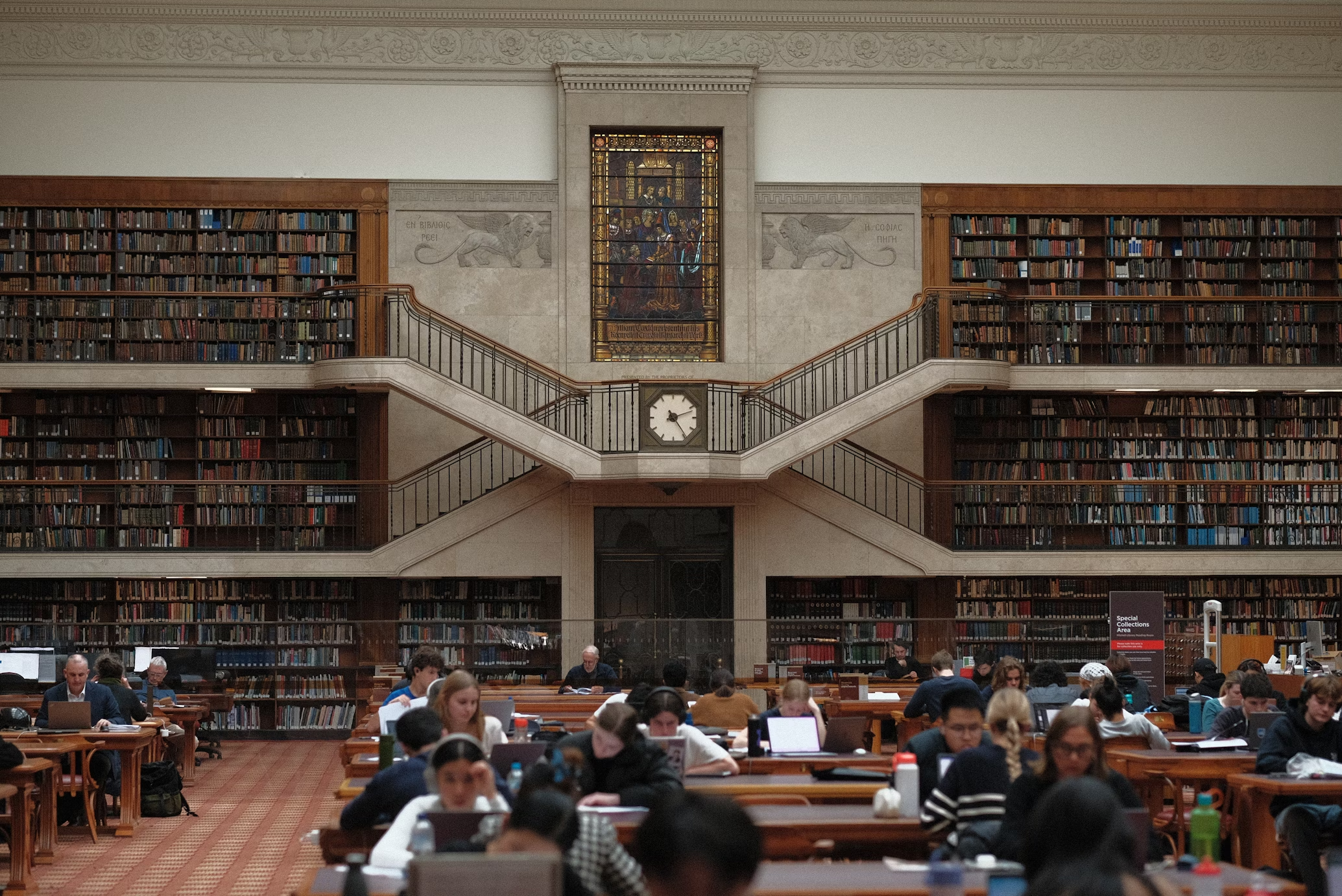






























.png)
.png)
